Understanding How WiFi Coverage Impacts Internet Performance
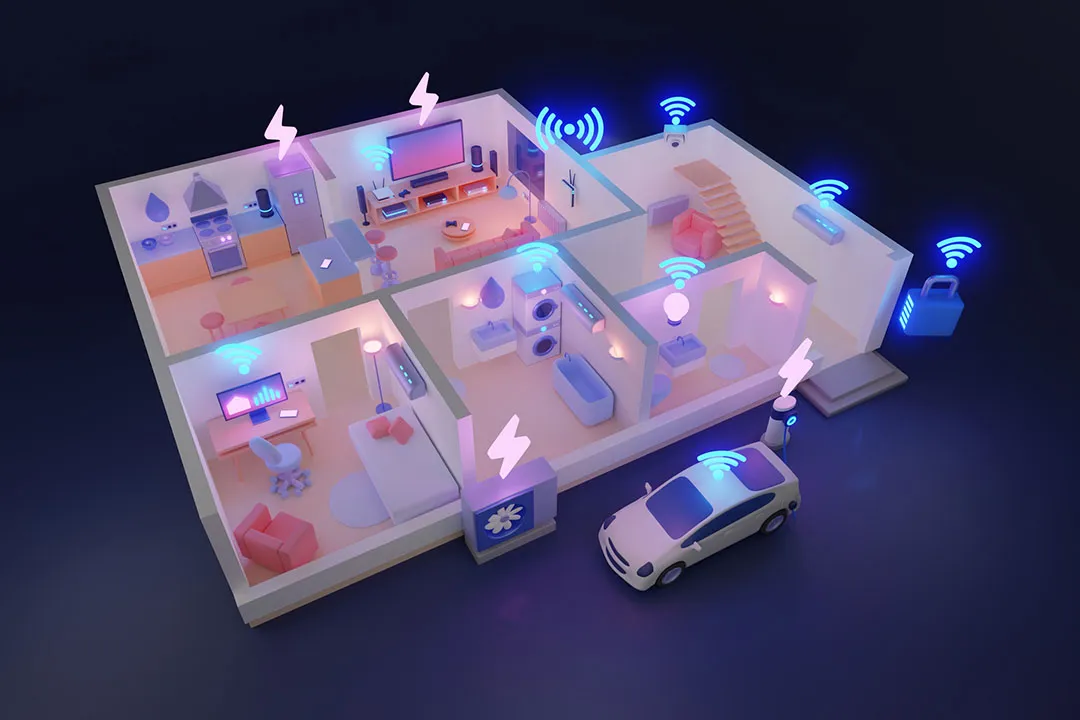
A stable and reliable WiFi connection has become an essential part of our daily lives at home. Whether it’s for streaming our favourite shows or staying connected with loved ones, our homes are now hubs of constant connectivity. But how often do we find ourselves at the mercy of the dreaded buffering ring — that grey progress bar painfully and slowly inching forward as we wait with bated breath for the next scene to unfold?
Indeed, WiFi issues are a common complaint, and while many may attribute them to their internet plan’s speed, there’s another crucial factor at play: the coverage of your WiFi.
Yes, having the “right speeds” is vital, but with poor internet coverage, those speeds won’t reach every corner of your home, leaving you with a frustratingly inconsistent experience. Let’s put it this way: Imagine your internet as a major highway. Now imagine WiFi coverage as the network of smaller roads and streets that branch off from it, allowing your devices (the cars) to access the internet in different areas of your home (the destinations). Poor coverage means fewer or poorly connected side roads, preventing some areas from accessing the main highway effectively.
This article aims to shed light on the concept of WiFi coverage. We'll explore what it is, how it impacts your online performance, delve into the factors that affect it, and provide practical tips on how to improve WiFi coverage for a seamless, frustration-free online experience. Because in today's connected world, a strong, consistent WiFi signal is the foundation of a truly enjoyable digital lifestyle.
What is WiFi Coverage & Why Does it Matter?
In simple terms, WiFi coverage is the physical area within your home or office where you receive a strong and stable signal from the router. As you move further away, your WiFi signal weakens.
To further illustrate, think about how a thick door or a solid wall affects sound. Similarly, these types of physical obstructions (walls, floors, and even large furniture) impede your WiFi signal, blocking it and creating “dead zones” where you have little to no connection.
Thus, ensuring good coverage throughout your home is crucial for several key reasons:
- Consistent Connection: Good WiFi coverage ensures you experience a strong WiFi signal throughout your home, whether you're in the TV room, study, or bathroom.
- Reduced Latency and Buffering: A strong signal means data flows smoothly, significantly reducing buffering times during streaming and lowering latency (lag) during online gaming or video calls.
- Reliable Connectivity for All Devices: Modern homes often have numerous connected devices and adequate coverage ensures they all stay connected, no matter where they are in the house.
In short, without sufficient coverage, even the fastest internet plan can feel slow and unreliable in certain areas of your home.
Factors Affecting WiFi Coverage
Several elements in your household can significantly impact your WiFi coverage, ultimately affecting your overall browsing experience. Understanding these factors is the first step towards optimising your network for better performance.
Factor #1: Router Placement
The physical location of your wireless router matters. Placing it in a closet, at the far end of the house, or behind thick furniture will significantly limit its reach. Instead, ensure your router is placed in a central, elevated, and open location.
Factor #2: Building Materials
The materials used in your walls and floors can also potentially impact WiFi signal transmission. Dense materials like concrete, brick, metal, and even mirrors often block signals, while wood and drywall are generally less of a problem. To improve your signal strength, consider relocating your router to a spot that isn’t surrounded by these obstructive materials — this can make all the difference when figuring out how best to extend strong WiFi coverage throughout your home.
Factor #3: Home Size and Layout
Your home size and layout will naturally influence the required WiFi coverage. Larger, multi-story homes will necessitate a stronger router or additional hardware like mesh systems to ensure consistent connectivity throughout.
Factor #4: Router Specifications
Not all routers are created equal. Their technical specifications, including the wireless standards they support, the number of antennas, and their transmit power, directly affect their potential WiFi coverage. Older or less powerful routers may simply lack the capability to broadcast a strong signal across a larger area compared to more modern and robust devices.
Factor #5: Interference
Your WiFi signal isn't operating in a vacuum. Signals from other electronic devices, such as microwave ovens, Bluetooth devices, cordless phones, and even neighbouring WiFi networks, can cause interference. This interference can weaken your signal, reduce your coverage, and lead to slower speeds and dropped connections. Choosing less congested WiFi channels can sometimes mitigate this issue and improve WiFi coverage.
Poor internet coverage caused by interference is only one of the common WiFi problems faced by many households today. Check out our article, “Common WiFi Problems and How to Fix Them” to learn more.
How to Improve WiFi Coverage: Tips to Optimise
Improving your internet coverage doesn't require drastic measures. Here are some key tips to consider:
- Strategic Router Placement: this is often the easiest and most effective first step. Position your router in a central, elevated, and open location to maximise signal distribution and reduce the impact of obstructions.
- Upgrade your Router: An older or less powerful router may be limiting your coverage. Consider upgrading to a newer model with a better range and features.
- Use WiFi Extenders or Repeaters: These devices can help extend WiFi coverage to distant areas by rebroadcasting your existing WiFi signal. Alternatively, Mesh WiFi systems are also a great option.
- Change WiFi Channels: Experiment with different WiFi channels in your router settings to avoid interference from neighbouring networks and potentially improve your signal strength.
- Seek Professional Help: Sometimes, despite our best efforts, achieving optimal coverage can be tricky due to unique home layouts or persistent interference. If you're struggling to figure out what is best for your specific environment, professional help is available.
The Crucial Role of WiFi Coverage in Ensuring a Smooth Home WiFi Experience
Strong and reliable WiFi coverage is more important than it has ever been. While having the right speeds is essential, it's the consistent coverage that ensures those speeds reach every corner of your home — eliminating frustrating buffering, dropped connections, and lag. Once you understand the factors that affect your WiFi coverage and implement the optimisation tips we've discussed, you can significantly improve your home network's performance.
From strategic router placement and channel adjustments to upgrading your equipment or seeking professional help with Maxis Home Fibre, there are numerous ways to ensure your digital life remains uninterrupted. Don't let poor WiFi coverage hold you back. Take control of your home network and enjoy a truly seamless online experience. After all, a connected home is a happy home.
Ready to say goodbye to WiFi frustrations? Explore Maxis Home Fibre plans to ensure you have the right speeds to complement your optimised coverage. Consider adding on Max WiFi by Maxperts to gain access to our team of experts who can help you Eliminate deadzones in your home. Learn more about our professional installation and optimisation services today.