Trade-In to Trade-Up: A Guide to Upgrading to The New iPhone

When the calendar flips to September or October, it can only mean one thing for tech enthusiasts and consumers alike - new iPhone season! You may already be contemplating trading in your present iPhone or Android for the new iPhone. And why not – upgrading your device often comes with a host of perks: new aesthetics, amplified performance, superior camera quality, extended battery life, exposure to the latest features and technology, and security updates.
Conversely, hanging on to an older phone can usher in a string of problems. You might encounter slower performance, outdated software, a drained battery, and limited storage capacity. These issues can adversely affect your user experience and make routine tasks like surfing the web or snapping photos a hassle.
Swapping your old phone for a new iPhone doesn't just offer a better user experience but also has financial and environmental paybacks. For example, it can cut down the price of your new phone or earn you credit for other purchases. Plus, trading in your old phone is a green choice; it helps minimise electronic waste and encourages recycling. The good news is Maxis offers an awesome trade-in programme, enabling you to exchange your old device for a discount on the new one, making upgrading a more wallet-friendly exercise.
So, let's assume that you've decided to take the plunge. Preparation is key when it comes to transitioning from one device to another. There are several steps you need to take to ensure a seamless transfer of your data, contacts, WhatsApp messages, photos, and more. These steps also ensure the safety and privacy of your data.
In the coming sections, we'll delve into each of these steps in detail to help you navigate this transition with ease. Let's go!
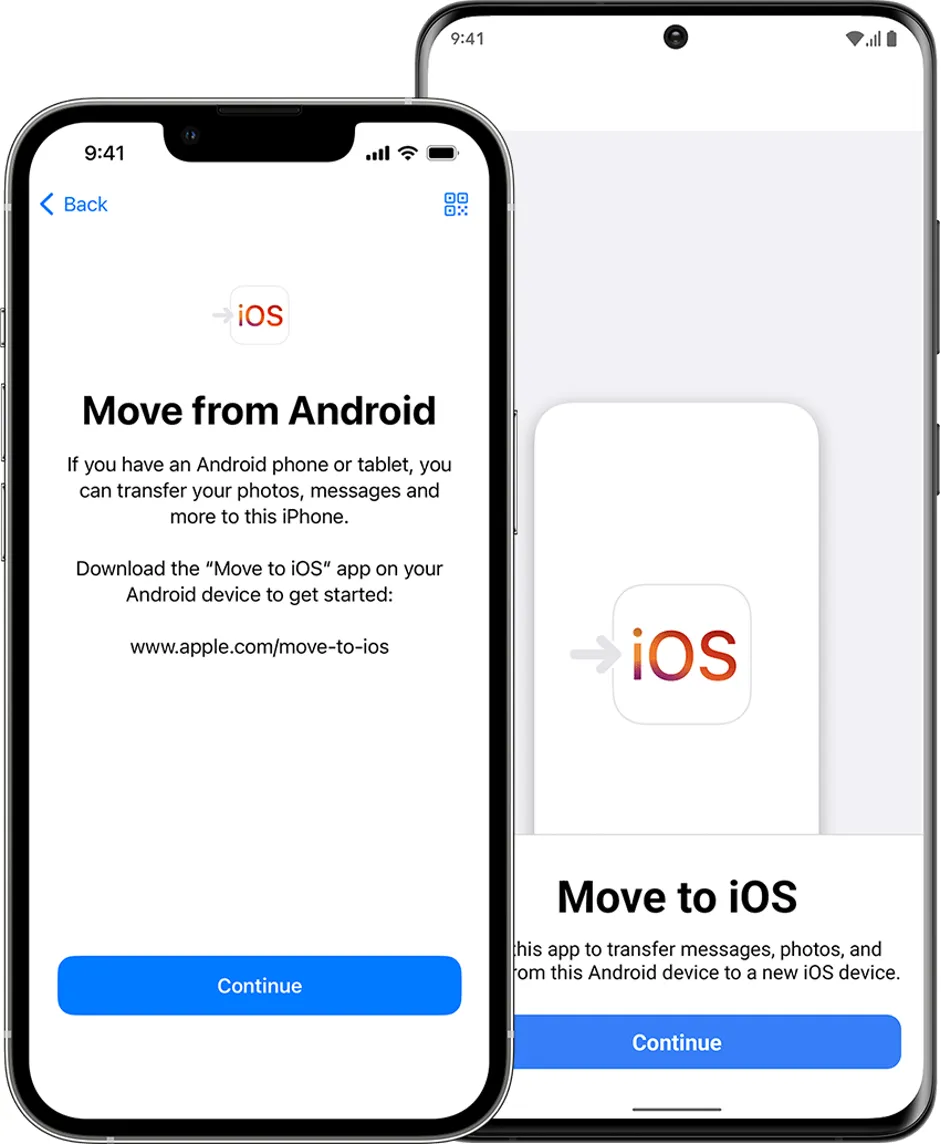
Photo by apple.com
Transferring Data to Your New iPhone
To kick things off, you need to transfer all your current data to your new iPhone. This may seem daunting, especially if you're switching from an Android device. But fear not, Apple has made this process quite straightforward.
How to Transfer Data from iPhone to iPhone
For existing iPhone users, the process is remarkably simple. Thanks to the wonderfully user-friendly iCloud, moving your digital life from your old device to your swanky new iPhone is a breeze. Here's the step-by-step process:
- Go to Settings on your old iPhone.
- Select your name at the top and then choose iCloud.
- Scroll down and select iCloud Backup.
- Ensure that Back Up This iPhone is toggled then hit Back Up Now and wait for the backup to complete.
- Once that's done, grab your new iPhone and start the setup process. When you reach the Apps & Data screen, choose Restore from iCloud Backup.
- Sign in with your Apple ID and choose the most recent backup.
Note: Remember, this requires a Wi-Fi connection and the time it takes depends on the amount of data you have. So, make sure you're connected to a good network (hint: Maxis Home Broadband) and have some time to spare.
How to Transfer Data from Android to iPhone
Now, if you're an Android user transitioning to an iPhone, the process is slightly different. However, it's equally straightforward if you follow these steps:
- On your Android phone, go to Google Play Store and download the Move to iOS app.
- Open the app, click Continue, read the terms and conditions, and then tap Agree.
- On your new iPhone, proceed with the setup until you reach the Apps & Data screen. Select Move Data from Android.
- Your iPhone will generate a code. Enter this code on your Android phone in the Move to iOS app.
- Your Android phone will now transfer all your data to your new iPhone.
There you go! Regardless of your old device, you've now successfully transferred all your data to your new iPhone. But what about the leftover data on your old device? Let’s dive into that next.
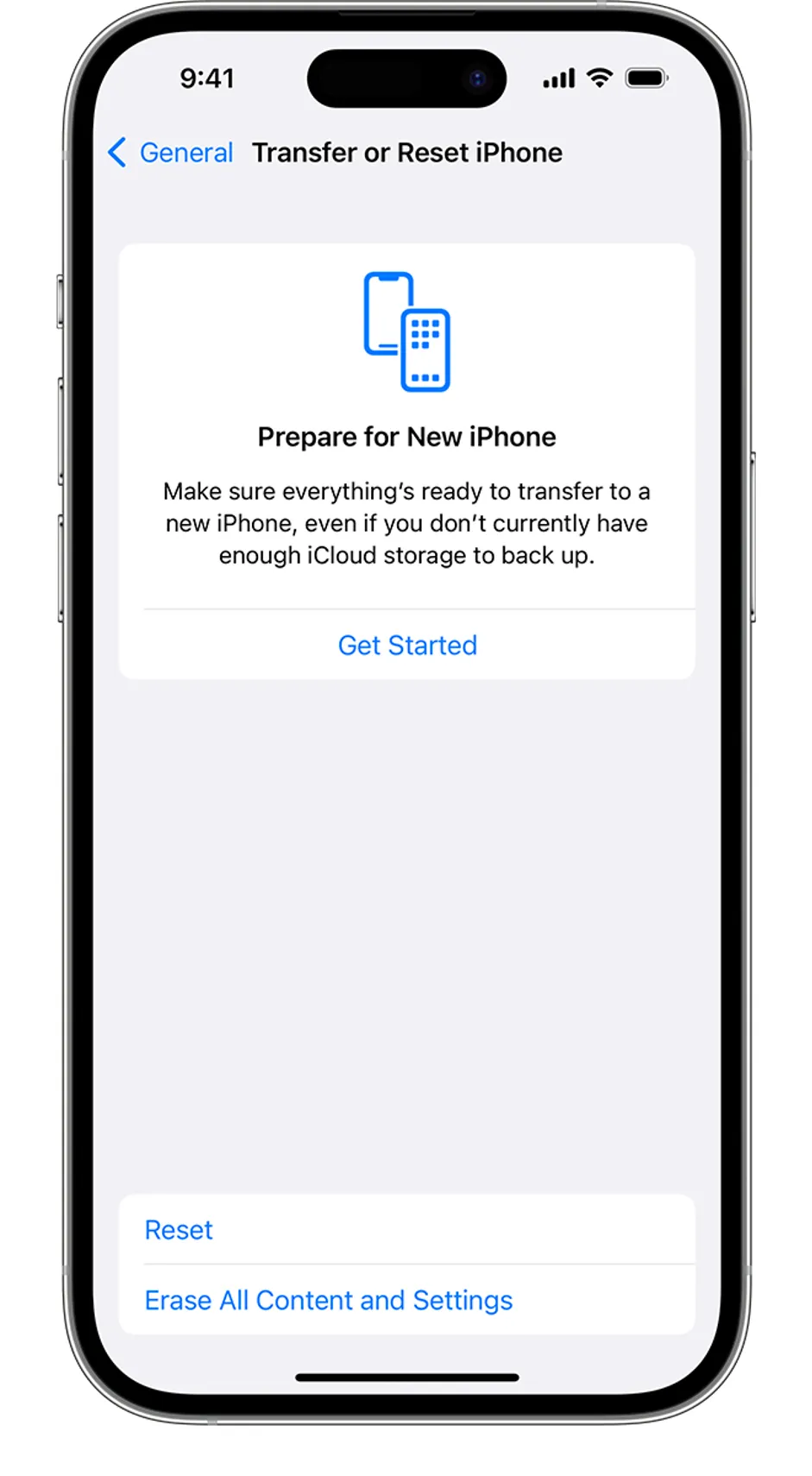
Photo by apple.com
Wiping Data from Your Old Phone
The last thing you want is for your personal data to fall into the wrong hands, right? So, once you've transferred all your data to your new iPhone, it's time to wipe your old device clean.
How to Erase iPhone Data
For iPhone users, following these steps will ensure your data is completely erased:
- Go to Settings and tap on your name at the top.
- Scroll down and select Sign Out. Enter your Apple ID password when prompted and then tap Turn Off.
- Go back to the main Settings menu and select General.
- Scroll to the bottom and choose Reset, then select Erase All Content and Settings.
How to Erase Android Data
Android users can follow these steps to erase their old device:
- Go to Settings and choose System.
- Select Reset, then choose Erase all data (factory reset).
- Confirm that you want to erase everything.
Now, with your old device wiped clean, you're one step closer to completing your iPhone trade-in.
Understanding eSIM
Proceeding to a crucial phase in this process, we must now address an important choice you'll face when setting up your new iPhone - whether to opt for a traditional SIM card or the newer eSIM. iPhones support both physical SIM cards and eSIMs. The term eSIM stands for 'embedded SIM', which is a digital SIM that allows you to activate your mobile phone plan without needing a physical SIM card. Cool, eh? It's essentially built into the phone's hardware, making it a more modern approach to staying connected. So, which one should you choose?
Well, if you're someone who frequently travels internationally, an eSIM might be a great option, as it allows you to switch carriers without swapping out cards. For those sticking with traditional SIM cards, just swap your old SIM into your new iPhone.
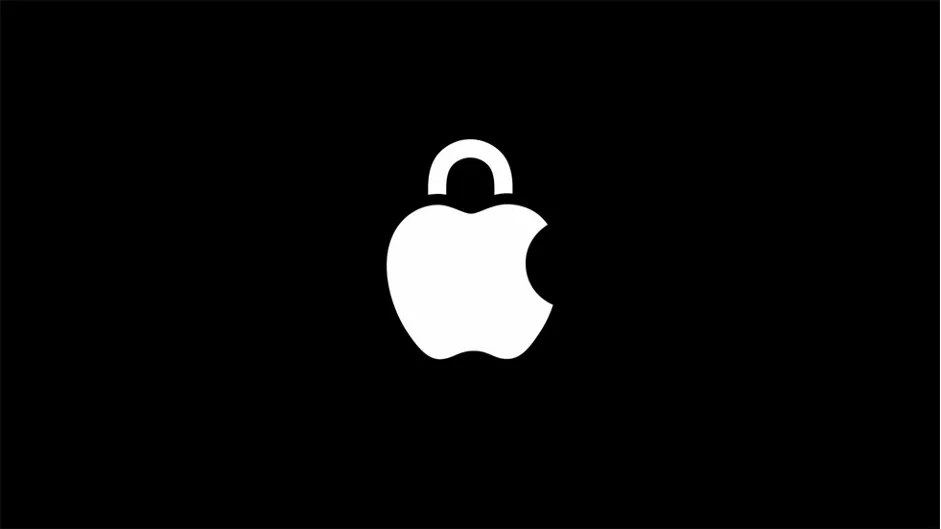
Photo by apple.com
Data and Privacy: What You Need to Know
As we venture into this digital age, our mobile devices have become the treasure troves of personal data. Contact details, photos, messages, and even financial information are all stored on these handy gadgets. Naturally, when you’re trading up for a new iPhone, you'd want to ensure that your data is transferred safely and the old device is wiped clean before handing it over, right? So, let's delve into this critical aspect.
As you may be aware, Apple has a strong commitment to privacy and security, and their trade-in program ensures that all personal data is erased from the old device before it is resold or recycled. Additionally, Apple's iOS operating system has built-in security features such as Secure Enclave on-chip, Apple ID, Face ID and Touch ID to protect your data and privacy.
In sum, trading in and upgrading your phone may seem like a daunting task, but with this guide, I hope you'll find it to be a smoother, more manageable process. Here's to a successful transition to your new iPhone!
iPhone + Maxis = The Perfect Duet
With Maxis' trade-in programme, you get to enjoy maximum savings with your new iPhone purchase. To evaluate the value of your old device is easy: simply download the Maxis Trade In app and fire away. Maxis accepts more than 1,000 smart devices spanning across smartphones, tablets, and smart watches.
Get started with the all-new Maxis Postpaid plan from as low as RM79/month and enjoy up to 300GB of bonus 5G data, unlimited calls and SMS. Choose Zerolution to easily own the latest smartphones like the iPhone, and enjoy up to 36 monthly installments at 0% interest.
Ready for a new iPhone? Trade in and trade up, today!



